Our eAudiobook collection provides 24/7 access to the latest bestseller authors which you can download directly on your devices.
Hoopla Digital
This is a free digital media service that allows you to borrow movies, music, audiobooks, eBooks, comics and TV shows to enjoy on your computer, tablet, or phone – and even your TV! All titles can be streamed immediately or downloaded to phones or tablets for offline enjoyment later.
Hoopla offers a massive catalogue of over 900,000 titles and you can sync your Hoopla account across multiple devices. The collection includes popular entertainment and educational content, such as hit TV series, newly released music, bestselling audiobooks, and eBooks, and much more.
Access Hoopla here>> All you need is your library card & an email address to setup your Hoopla account.
- Select Clarence Regional Library as your library
- Enter your library card number and PIN
- Enter your email address and a password for your Hoopla account.
You get 10 Instant Borrows each month. These Instant Borrows will reset every month.
- Books are available for 21 days after you borrow
- Videos are available for 72 hours after you borrow
- Music titles are available for 7 days after you borrow.
Hoopla is available on your desktop or download the Hoopla app from Apple App Store, Google Play Store and Amazon App Store on to your mobile devices.
https://www.hoopladigital.com.au/help
View Tutorial on how to use Hoopla>>
BorrowBox eAudio
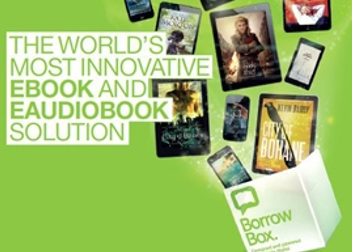 You will need to download the free Borrowbox app for your device from Apple App Store, Google Play Store and Kindle Fire
You will need to download the free Borrowbox app for your device from Apple App Store, Google Play Store and Kindle Fire
eAudiobooks can be downloaded from the BorrowBox to your computer and listened to on any MP3 compatible media manager or media device.
Access BorrowBox eAudio here>>
View Tutorial on how to use BorrowBox>>
uLibrary eAudio
uLibrary allows you to listen and enjoy your favourite author or book wherever you go.
Listen to eAudiobooks on a PC, laptop or download the uLibrary app from Apple App Store or Google Play onto your smartphone or tablet.
Select Clarence Regional Library and enter your library membership details to log in.
There are no waiting lists with uLibrary – if a title is listed then you can borrow & listen to it straight away.
View this Tutorial to learn more on using uLibrary>>
Libby eAudio
Brought to you by your library and built with love by OverDrive, the Libby App is your one-tap reading and listening app, bringing you reading happiness your own way.
Browse, search and discover
Hundreds of titles hand selected by your library.
Listen across devices
Loans, notes, bookmarks and reading progress sync across your devices.
Offline access
Download titles for offline listening or stream while using wifi to save space.
Listen in your car
Enjoy audiobooks in your car through Bluetooth connection, Apple Car Play or Android Auto.
Here are some helpful videos to help you get started using Libby:
- Libby Help
- Niche Academy – Tutorial on how to use Libby
- Library Minute #14 – Signing up to Libby
- Library Minute #15 – Searching for Magazines on Libby
IndyReads eAudio
IndyReads provides access to a statewide collection of independent Australian and international titles, classic literature and modern award-winning titles in eAudio and eBook format.
Access IndyReads eAudio here>>
- Click on “My Account”
- Select “Clarence Regional Library” from the list of libraries
- Enter your Clarence Regional Library membership number and password
Also, you can download the IndyReads app from either Apple App Store or Google Play Store on to your mobile device.
Please note: this platform is no longer compatible with the older Microsoft Explorer browser, need to use Microsoft Edge or Chrome.
For further information on how to use IndyReads:


